Tip #1 – Know Your Audience
It’s no surprise, right, because we just talked about it when it comes to strategic approach to video, you really need to know who it is that you’re trying to market to. You need to know your audience. You can’t just market on LinkedIn or create content for LinkedIn or engage on LinkedIn, assuming that everybody is all the same. You really need to know who it is that you’re trying to reach and know them really better than they know themselves. It’s just good marketing strategy and it’s not just about knowing them demographically. Knowing that you know, they’re male, maybe they’re 40 to 45 years old, that they’re a marketing manager in a billion dollar company.
These are kind of demographic things that you maybe have a bit of a grasp on, but you really need to know them psychographically as well. Understand for this specific 42 year old marketing manager in a pharmaceutical company for example. Graphically, we’re going to understand that he has career aspirations, that there’s things that kind of keep him up at night. There are goals that he wants to achieve in his life. He has other things that he cares about as well as his position in his career. He also has family that he cares about. He has life aspirations, so really know, what’s making him tick, what’s going through his head so that you can create and share content that’s actually going to resonate with your ideal audience. You really need to know your audience and spend some time crafting those what are sometimes called customer avatars.
Tip #2 – Publish Natively (square frame, and burnt-in captions)
What I mean by this is create content and publish content on the LinkedIn video platform by actually uploading a video file directly in LinkedIn. Sometimes people think it’s just so much easier just to grab a YouTube link of a piece of content and post it into LinkedIn – you can absolutely do that. You might want to do that if your goal is to drive people back to YouTube, but if you want maximum engagement on your content on LinkedIn, you’re going to want to publish video natively within the LinkedIn platform.
There are some best practises when it comes to creating content natively for LinkedIn, you’re going to get more screen real estate in the LinkedIn mobile feed. Stats show that overwhelmingly people are using LinkedIn in the mobile feed as well as the desktop but mostly on their mobile devices. When you are publishing content for LinkedIn, you want to be considering creating content that’s in a square aspect ratio, not widescreen and using burnt in captions or the transcript or what’s being said in the video actually as text overlaid onto the video. There are some creative and really effective ways that you can actually take a widescreen video or an extract of a widescreen video and put it into a square frame with maybe a logo and some eye-catching headline at the top and allowing space for those burnt in captions underneath the video. You often see this by people like Gary V. (Gary Vaynerchuk) for example. You can see an example of how this has done below.
Just a quick tip, a super easy way to do this if you’ve got an existing widescreen video that you want to put into a square frame like this for LinkedIn is to take an existing piece of your video content, maybe just edit their little section out that you want to use. Use CANVA to actually design the frame canvas, a free online graphics based editing programme, and super easy to use for non-designers. You use Canva to design your frame, but leave some space at the bottom for adding in the captions there. You can then export that video as a square video with all your pretty frame around it. You can bring it into a programme such as QUICC and by going into Quicc, you can actually automatically transcribe your video quickly, fix the transcription, and then export a video with burnt in captions right then and there. It takes literally 10 minutes in some cases to create a socially native video in a square frame with burnt in captions – super simple for anyone who even isn’t a video editor.
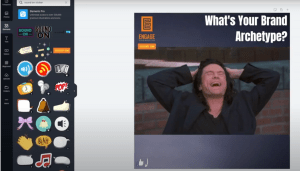
Tip #3 – Hook the Viewer in the First 6 Seconds
What I mean by the hook is you want to actually grab their attention, remembering that there’s often scrolling through a newsfeed or they’re looking at other things. They’re not necessarily coming to LinkedIn to find your video so you need to grab them in the first 6 seconds. Remember that LinkedIn is a sound-off video platform, so that’s why you need the burnt in captions that we talked about before. Most people are playing video on LinkedIn without the sound, so in this hook section you need to consider how you can use both a visual hook and some kind of an emotional hook as well as it’s really powerful.
The headline of the video or text on the video is a great way to kind of hook people and make them stop and pay attention. Another good way to hook people is simply by having a human face – someone who’s excited and smiling. The first frame of your video right from the beginning is that human face because people connect with people. What I don’t want you to do is to start your videos with some kind of animated logo or something like that because people just don’t care about your logo. You want to start right away with the value that people are going to get and that human who’s going to present that value. So hook them in the first six seconds or potentially you’ve lost them.
Tip #4 – Customise the Thumbnail.
Now the thumbnail, if you’re not aware, is basically what shows underneath the little play icon on your video before it plays. In many cases, LinkedIn native video is actually going to auto play, but in some cases the video is not going to autoplay or if it’s already played through, then people will see the thumbnail again and they’ll have to click play if they want to watch that video again.
Customising the thumbnail is a really good way to add to that hook that we talked about just before in the previous tip. The way to do this is to basically create a graphic and once you’ve got that custom thumbnail graphic, which is related to the video, and maybe it’s got some text on there so it tells you what this video is about, then you can actually put that in the first frame of the video. In the process of editing a video or having the video edited for one very minuscule, tiny frame, if you put that thumbnail image there and then go into the rest of the video after that first frame, then that first frame will actually be the thumbnail. Now that tip is actually relevant to sharing videos on your personal profile on LinkedIn because on LinkedIn (currently anyway), you can’t upload a custom thumbnail in the process of uploading a video.
In fact, all you can do when you’re uploading a video natively in your personal profile is you can just add an SRT file or a caption file as well. Now that said, if you’re uploading a video through your company page, it does give you the ability to add a custom thumbnail so you don’t need to edit the video with that first frame changed as I mentioned before. To do that, you simply just click on the pen icon when you’re uploading there and you’ll get the option to upload a custom thumbnail when you’re uploading through a business page on LinkedIn only.
Tip #5 – Add Value, Don’t Sell
We mentioned before when we looked at the strategy behind good video marketing is at the top of the funnel in the middle of the funnel for the goal of brand awareness or social engagement, you really want to be adding value, not trying to pitch a sale.
LinkedIn is not the place to pitch a sale and especially not in the LinkedIn inbox. I’m sure that frustrates you as much as it frustrates me. The goal here is to build relationships with your prospects so that when they’re ready to buy, they know who to come to, so aim to add value with your content. Don’t be salesy on LinkedIn.
Tip #6 – Be Professional (but not boring)
LinkedIn is a professional platform, but when it comes to your video content, just don’t be boring. Allow yourself to be entertaining or to have some personality or perhaps think about how you can add some humour to what it is that you’re doing when it aligns with your brands. Just because it’s a professional networking platform doesn’t mean that you need to be boring.
Tip #7 – Be Relevant
Particularly when you think about LinkedIn’s algorithm, they preference video in the algorithm already, so by simply by doing video, you’re going to be shown to more people, but make sure that video is relevant, relevant to the time, relevant to the current situation, relevant to what’s going on in your ideal audience’s life right now at any given time. If you can provide information through your video strategy and on LinkedIn that shows up for people at the time that they need it, then more people are going to engage with that and all of that engagement is what boosts the content further up in the algorithm to be shown to more people on LinkedIn.
Tip #8 – Use Copy that Drives Engagement
By copy I’m referring to the accompanying text that goes with the video when you upload it natively to LinkedIn. When you’re uploading the video, you’re also going to be adding in some text into the LinkedIn status update or post and use copy that doesn’t just replicate the information that’s shared within the video. The goal here is to type something in there that gets people to really want to watch the video, maybe tease the value that they’re going to get by watching the video or provide a summary but don’t provide all of the answers that are going to be revealed in the video. The goal of the copy is to drive engagement with the video.
Tip #9 – Use 3-5 Hashtags
Hashtags for any LinkedIn content is valuable in being shown to the right people at the right time, but also it has a good impact on the algorithm as well. So when it comes to using video, I suggest three to five hashtags and again, making them relevant to your content, but also try a combination of more general hashtags that are relevant to your industry and also specific hashtags that are relevant to the content within the video itself.
In fact, using hashtags is one of the best ways to go, what they call trending on LinkedIn. It’s actually not that hard if you’ve got an engaging piece of content to trend for a certain hashtag on LinkedIn and therefore will be shown to more people.
Tip #10 – Measure Results (and adapt your strategy)
Don’t just start posting LinkedIn native video without really understanding what metrics or what you’re going to measure to determine whether or not there’s actually success in what you’re doing on LinkedIn and you need to be measuring more than just the views on your video. You need to be diving into your video analytics and actually breaking down where those views are coming from, what industries are people in, and who are watching your video. Maybe there’s a specific company that you’re getting a lot of views on your video for and there’s so much opportunity that can come from really taking some time to analyse the data that’s available to you within LinkedIn analytics.
Now I must say here that currently LinkedIn’s video analytics is not that great. In fact, there’s a lot of improvement to be made and hopefully they will be improving the number of metrics and the data that you can get on your videos in LinkedIn particularly. I’m interested to see, and I’d love to see if they could bring in retention graphs as well, like you see on YouTube and Facebook, which is understanding how long people are actually watching your videos for. That’s something that’s seriously lacking LinkedIn video analytics right now, but hopefully that will come soon.
So that’s it. That’s where I’m going to leave you after those 10 tips. At the end of today’s workshop, I want you to really think about your video strategy across any channel and when it comes to LinkedIn, think about how you’re going to align the right videos and use them in the right way on LinkedIn with a plan and with a strategy in place. I want you to reach out to me anytime if I can help you, ben@innovatemedia.com.au and I’d also love to help you further through my Engage Video Marketing Academy.




